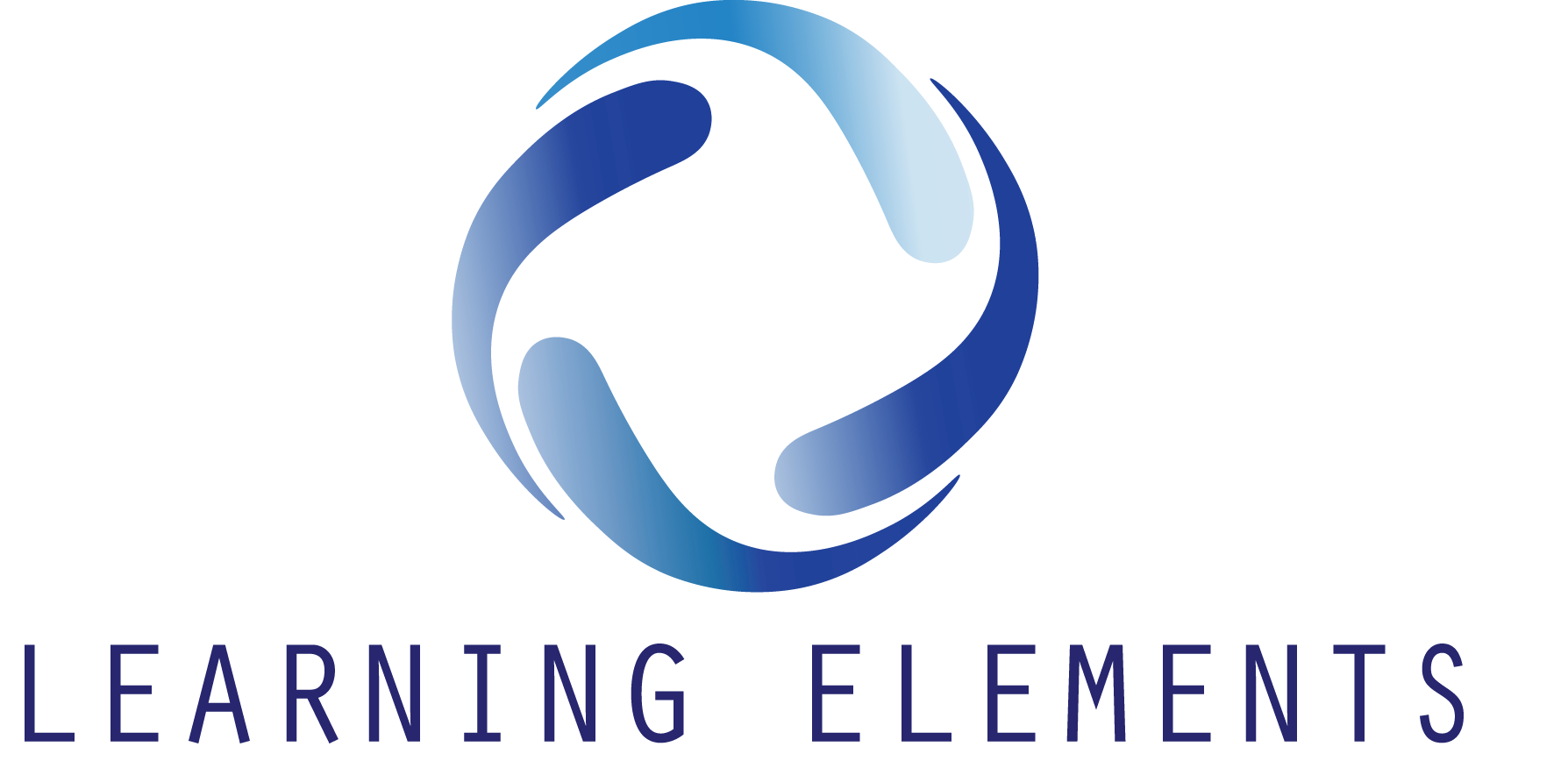Version Control in Training Design: Best Practices, Strategies, Tools, and What’s Next
In today’s fast-changing business environment, version control for training design matters. It isn’t just about managing files but it’s about maintaining consistency, compliance, and clarity across learning programmes. Regulations shift, technologies advance, and business goals realign, yet many learning and development (L&D) teams struggle to keep their training materials consistent, compliant, and up to date. Without proper control, employees can easily end up following outdated procedures, undermining both compliance and performance.
Organisations use version control to ensure every learner, department, and region accesses the latest, approved materials. This article explores the best practices, strategies, and tools shaping version control today, along with emerging trends that are redefining how organisations maintain quality and consistency in their learning journey.
Why Version Control Matters in Training Design
Training materials must stay accurate, compliant, and relevant. One of the biggest challenges organisations face is outdated or conflicting versions of training content. Without proper version control in training design, employees may follow obsolete procedures, compliance requirements may be overlooked, and learning experiences become inconsistent.
Effective version control ensures that updates are documented, approvals are traceable, and learning modules remain aligned with organisational priorities. This is particularly important for regulated industries such as healthcare, finance, and manufacturing, where even small inconsistencies in training can lead to compliance breaches or operational risks.
Beyond compliance, version control strengthens collaboration. When L&D teams, subject matter experts, and reviewers can track changes in real time, training design becomes more transparent and efficient. It also enhances accountability. Everyone knows who made changes, why they were made, and when they took effect.
For distributed organisations, version control tools can also support localisation and contextualisation. Teams across different regions or departments can adapt training for local audiences while maintaining a consistent global standard. This balance between flexibility and control is the foundation of scalable, high-quality training design.
Definition and Core Concepts of Version Control in Training Design
Version control in training design refers to the structured management of content revisions, updates, and approvals throughout the training lifecycle. It ensures that all stakeholders work from the same, approved version of a course, policy, or module — and that previous versions remain archived for reference or compliance auditing.
At its core, version control combines three main principles:
- Identification: Every file, course, or module receives a unique identifier — such as a version number, date, or code — to distinguish it from other iterations.
- Tracking: All edits, comments, and approvals are logged so that the development process is fully transparent and reversible if errors occur.
- Collaboration: Tools or systems are used to allow multiple contributors to work on content simultaneously while maintaining a single source of truth.
For example, a compliance training module might go through several versions before being finalised. With proper version control, you can instantly identify which version is live, which is in review, and which has been retired — all without losing traceability or control.
In modern training environments, version control extends beyond static documents to include multimedia, assessments, and LMS-integrated courses. This ensures that updates cascade consistently across all platforms, reducing confusion and ensuring learners always access the latest, most accurate version.

The Evolution of Version Control in Training Design
The concept of version control in training design has evolved significantly over the past two decades. In its earliest form, training materials were managed manually — often through simple file naming conventions like Safety_Training_v2_March2020 or Sales_Induction_Final(2). While this approach worked for small teams, it quickly became unmanageable as organisations grew and digital learning content diversified.
Historical Milestones in Version Control for Training
In the early 2000s, organisations began adopting Document Management Systems (DMS) such as SharePoint, Confluence, and Google Drive. These systems introduced basic versioning features — automatic saving, author tracking, and access permissions. Although primarily designed for document collaboration, they provided the first step towards structured version control for training teams.
The rise of Learning Management Systems (LMS) in the 2010s transformed training delivery. Platforms like Moodle, Canvas, and Totara introduced integrated version control for courses, allowing administrators to track updates, archive older modules, and notify learners when new versions were published. This integration made versioning part of the learning process, not just a back-end administrative task.
More recently, the industry has begun adopting Source Control Systems — originally used in software development — such as Git and Subversion (SVN). These systems allow advanced control: branching, merging, and rollback capabilities for eLearning projects, particularly those developed using tools like Articulate Storyline, Captivate, or Lectora.
Modern Trends Shaping Version Control in Training
Today’s organisations require more than basic version management; they need systems that support collaboration, localisation, and automation. Hybrid models combining DMS and LMS functionalities are becoming standard.
Some of the key trends include:
- Metadata and content tagging: Adding structured tags (e.g., “Policy_Update_Q3” or “Cybersecurity_2025”) enables quick searching and filtering of modules.
- Integration with compliance workflows: Version control tools now link directly to quality assurance and auditing systems, reducing manual tracking.
- AI-assisted versioning: Artificial intelligence can detect outdated content, suggest updates, and even automate version numbering based on content changes.
- Cloud-based collaboration: Distributed teams can co-author and update training materials simultaneously without conflicts or file duplication.
1. Manual Versioning – The Basic Method
Many organisations still rely on manual file naming conventions, such as:Safety_Training_v2.1_March2025.
Advantages of Manual Versioning
- Quick and simple to set up.
- No special software required.
- Suitable for small teams with limited training content.
Limitations of Manual Versioning
- Prone to human error (missed dates, unclear version numbers).
- Difficult to track across multiple authors.
- Inefficient when scaling training across departments.
2. Document Management Systems (DMS)
Systems like SharePoint, Google Drive, or Confluence automate version control, offering features like revision history, author tracking, and permission settings.
Features of Popular DMS Tools
- Google Drive: Automatic version history, real-time collaboration.
- SharePoint: Advanced permission controls, integrated workflows.
- Confluence: Centralised documentation hub with revision tracking.
Best Practices for Using DMS
- Set naming conventions to avoid confusion.
- Limit editing rights to authorised contributors.
- Regularly archive older versions for compliance.
3. Learning Management System (LMS) Versioning
Modern LMS platforms such as Moodle, Totara, and Canvas include built-in version control to ensure learners always see the latest course materials.
How LMS Platforms Handle Version Control
- Automatically archive outdated course modules.
- Push notifications to learners when updates are published.
- Store historical versions for audit purposes.
Benefits for Training Teams and Learners
- Guarantees learners only access the most recent content.
- Reduces administrative overhead in distributing updates.
- Improves compliance and reduces regulatory risks.
4. Source Control Systems – A Technical Approach
Though often used by software developers, systems like Git or Subversion (SVN) can be adapted for eLearning courses built with tools like Articulate or Captivate.
Adapting Git or SVN for Training Content
- Enables branching for experimental modules.
- Allows rollback to earlier versions.
- Tracks multimedia assets alongside course code.
When Source Control Is the Right Choice
- Large organisations producing multimedia-rich eLearning.
- Teams familiar with technical workflows.
- High-stakes industries requiring strict versioning (e.g., aviation, healthcare).
5. Change Logs & Audit Trails
A formal change log documents every update — who made the change, when, and why.
Ensuring Compliance and Accountability
- Essential for regulated industries (finance, healthcare, construction).
- Supports ISO, GDPR, and other compliance standards.
How to Implement Effective Change Logs
- Maintain a centralised record accessible to stakeholders.
- Use LMS/DMS integrations for automatic logging.
- Include rationale for each change to improve clarity.
6. Content Tagging & Metadata
Adding metadata such as “compliance-2025” or “policy-update-Q2” improves searchability and ensures outdated content is easy to identify.
How Metadata Improves Tracking
- Quick retrieval of course materials by tag or category.
- Enables filtering by department, region, or compliance requirement.
Practical Examples
- “HR-induction-AUS-Q1-2025” → HR induction module tailored for Australian employees.
- “Safety-update-Construction-2025” → Updated compliance training for construction workers.
The Hybrid Approach – Combining Tools for Success
Most Australian organisations benefit from a hybrid approach:
- Use an LMS for publishing and learner tracking.
- Use a DMS for collaboration and drafting.
- Reinforce with change logs and regular review cycles.
When teams span multiple regions and functions, content must be culturally and role-appropriate. This includes adapting tone, examples, and compliance references to local needs.
How to Choose the Right Version Control Tool for Training
Selecting the right version control tool depends on your team’s size, technical expertise, and the complexity of your training content. The ideal system should integrate smoothly with your existing platforms, scale as your organisation grows, and support compliance requirements.
Key Factors to Consider
- Integration: Choose a tool that works seamlessly with your LMS or authoring tools such as Moodle, Articulate, or Captivate.
- Usability: It should be easy enough for both technical and non-technical users to adopt without extensive training.
- Scalability: Ensure it can handle more users, courses, and content as your learning ecosystem expands.
- Security and Access Control: Role-based permissions help protect content integrity and learner data.
- Auditability and Compliance: Look for detailed version histories, change logs, and audit trails—especially important in regulated sectors.
- Collaboration Features: Real-time editing, commenting, and approval workflows enhance teamwork and accountability.
The right version control tool is not a one-size-fits-all choice; it’s a balance of functionality, simplicity, and adaptability that aligns with your organisation’s learning goals and compliance needs.
If your team needs support setting up clear version control workflows or improving your training design process, we can guide you through the right approach for your organisation. Our specialists work with LMS systems, instructional design, and operational compliance to help you establish stronger training foundations.
Popular Tools and Their Strengths
- Google Drive / SharePoint – perfect for collaboration and file tracking.
- Moodle / Totara – LMS tools with built-in version tracking.
- Git / GitHub – ideal for complex eLearning projects with multimedia elements.
- Confluence – excellent for documentation-heavy teams needing structured revision logs.
Risks of Poor Version Management
- Employees may complete outdated courses.
- Compliance audits could fail due to missing update logs.
- Time and resources wasted on duplicating outdated materials.
- Confusion across teams when multiple versions circulate.
Benefits of Structured Version Control
- Confidence that learners access the latest, approved training.
- Streamlined collaboration across instructional designers, SMEs, and compliance teams.
- Enhanced accountability through clear audit trails.
- Faster response to business changes, regulations, and new technology.
Challenges in Keeping Training Current
Rapid Business Shifts
New technologies, market conditions, and regulatory updates mean training often lags behind reality.
Why Training Lags?
- Long review and approval cycles.
- Limited resources dedicated to content updates.
- Lack of automated versioning systems.

Proven Best Practices for Managing Training Versions Effectively
A good version control setup isn’t just about the tools, it’s also about the discipline and structure behind them.
Organisations that excel in this area establish clear processes that reduce confusion and streamline updates.
Best Practices to Follow
- Use consistent naming conventions (e.g., CourseName_V2.3_Approved).
- Keep all training assets in one central repository.
- Require approvals before publishing updates.
- Make atomic commits – small, frequent updates instead of large overhauls.
- Document every change and maintain an accessible change log.
Common Mistakes to Avoid
- Allowing multiple uncontrolled copies of training content.
- Failing to communicate updates to stakeholders.
- Overcomplicating version labels.
- Neglecting to train team members on version control procedures.
Tips for Streamlining Workflows
- Automate notifications when a course is updated.
- Schedule regular review cycles.
- Encourage collaboration through shared digital workspaces.
- Use AI tools for tagging and identifying outdated modules.
If you’d like to strengthen your learning ecosystem or update your current training approach, we offer tailored training programmes, LMS solutions, and consulting support. You can review our available courses or continue learning through our resources.
A Step-by-Step Guide to Implementing Version Control in Training
- Assess your current process – identify pain points and risks.
- Select the right tool – choose a DMS, LMS, or Git-based system.
- Create naming standards – define how versions will be labelled.
- Centralise content – migrate all assets into one shared system.
- Define approval workflows – set permissions and review steps.
- Train your team – educate staff on version control etiquette.
- Document everything – maintain a clear audit trail.
- Review regularly – schedule biannual audits to ensure relevance.
Do’s and Don’ts of Training Version Control
Do’s
- Keep backups of every published version.
- Automate version numbering where possible.
- Involve compliance officers early in the review process.
- Encourage consistent communication during updates.
Don’ts
- Don’t overwrite files without approval.
- Don’t rely solely on manual tracking.
- Don’t skip documentation — it’s your compliance safety net.
- Don’t delay publishing updates once approved.
How AI Can Support Training Design
Automating Updates and Notifications: AI-powered systems can track regulation updates, suggest content changes, and even auto-notify learners of new versions.
Personalised Learning Through AI Tagging: AI can tag content automatically, ensuring learners receive only the modules relevant to their role, region, or compliance needs.
FAQs
- What’s the main goal of version control in training? To ensure accuracy, consistency, and compliance across all learning materials.
- How does version control improve team collaboration? It centralises content, records every change, and eliminates version confusion between departments.
- Can version control apply outside of software development? Absolutely. It’s invaluable for document-heavy areas like HR, compliance, and eLearning.
- What are the costs involved? Most cloud-based systems (like Google Drive or Moodle) are affordable, while enterprise tools like SharePoint or GitHub Enterprise may cost more but offer enhanced control.
- How do I get started? Begin with a DMS or LMS you already use, define a clear naming structure, and introduce approval workflows gradually.
Conclusion
Version control is no longer optional in training design — it’s essential. Whether it’s a basic manual method or an advanced hybrid approach with AI support, the key is ensuring training stays current, compliant, and relevant. By combining LMS, DMS, metadata tagging, and audit trails, organisations can future-proof their training programmes and keep pace with rapid business change.
Explore More in Version Control
If you’d like support improving your training version control or strengthening your learning systems, our team can help. We offer consulting across LMS setup, instructional design, training workflows, and broader business needs. Book a call with us to discuss the right approach for your organisation.
Note:
To explore more about LMS tools and best practices, visit Moodle’s official site.