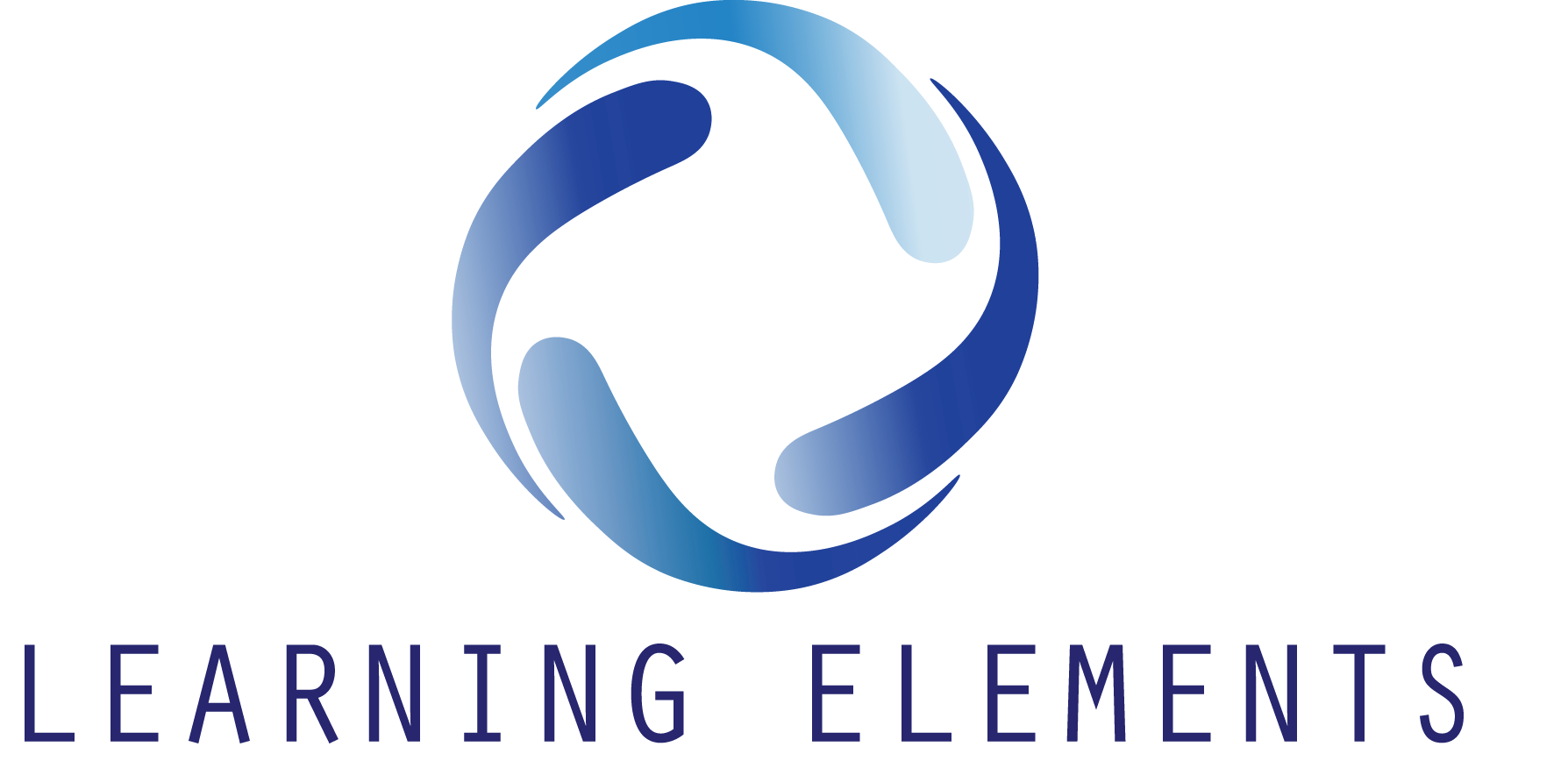Version Control in Training Design: Best Practices, Strategies, Tools, and What’s Next
Selecting the Right Version Control Tool for Your Training Team
Choosing a version control solution for training depends on your team’s size, technical ability, and the type of learning content you produce.
An ideal system should be scalable, intuitive, and integrate easily with your existing learning platforms.
Factors to Consider When Choosing
- Usability – Is it simple enough for non-technical users?
- Integration – Can it connect to your LMS, DMS, or HR systems?
- Security – Does it protect sensitive learner data?
- Compliance – Can it produce audit logs and version histories?
- Scalability – Will it handle future content growth?
Popular Tools and Their Strengths
- Google Drive / SharePoint – perfect for collaboration and file tracking.
- Moodle / Totara – LMS tools with built-in version tracking.
- Git / GitHub – ideal for complex eLearning projects with multimedia elements.
- Confluence – excellent for documentation-heavy teams needing structured revision logs.
Proven Best Practices for Managing Training Versions Effectively
A good version control setup isn’t just about the tools, it’s also about the discipline and structure behind them.
Organisations that excel in this area establish clear processes that reduce confusion and streamline updates.
Best Practices to Follow
- Use consistent naming conventions (e.g., CourseName_V2.3_Approved).
- Keep all training assets in one central repository.
- Require approvals before publishing updates.
- Make atomic commits – small, frequent updates instead of large overhauls.
- Document every change and maintain an accessible change log.
Common Mistakes to Avoid
- Allowing multiple uncontrolled copies of training content.
- Failing to communicate updates to stakeholders.
- Overcomplicating version labels.
- Neglecting to train team members on version control procedures.
Tips for Streamlining Workflows
- Automate notifications when a course is updated.
- Schedule regular review cycles.
- Encourage collaboration through shared digital workspaces.
- Use AI tools for tagging and identifying outdated modules.
A Step-by-Step Guide to Implementing Version Control in Training
- Assess your current process – identify pain points and risks.
- Select the right tool – choose a DMS, LMS, or Git-based system.
- Create naming standards – define how versions will be labelled.
- Centralise content – migrate all assets into one shared system.
- Define approval workflows – set permissions and review steps.
- Train your team – educate staff on version control etiquette.
- Document everything – maintain a clear audit trail.
- Review regularly – schedule biannual audits to ensure relevance.
Do’s and Don’ts of Training Version Control
Do’s
- Keep backups of every published version.
- Automate version numbering where possible.
- Involve compliance officers early in the review process.
- Encourage consistent communication during updates.
Don’ts
- Don’t overwrite files without approval.
- Don’t rely solely on manual tracking.
- Don’t skip documentation — it’s your compliance safety net.
- Don’t delay publishing updates once approved.
FAQs
- What’s the main goal of version control in training? To ensure accuracy, consistency, and compliance across all learning materials.
- How does version control improve team collaboration? It centralises content, records every change, and eliminates version confusion between departments.
- Can version control apply outside of software development? Absolutely. It’s invaluable for document-heavy areas like HR, compliance, and eLearning.
- What are the costs involved? Most cloud-based systems (like Google Drive or Moodle) are affordable, while enterprise tools like SharePoint or GitHub Enterprise may cost more but offer enhanced control.
- How do I get started? Begin with a DMS or LMS you already use, define a clear naming structure, and introduce approval workflows gradually.