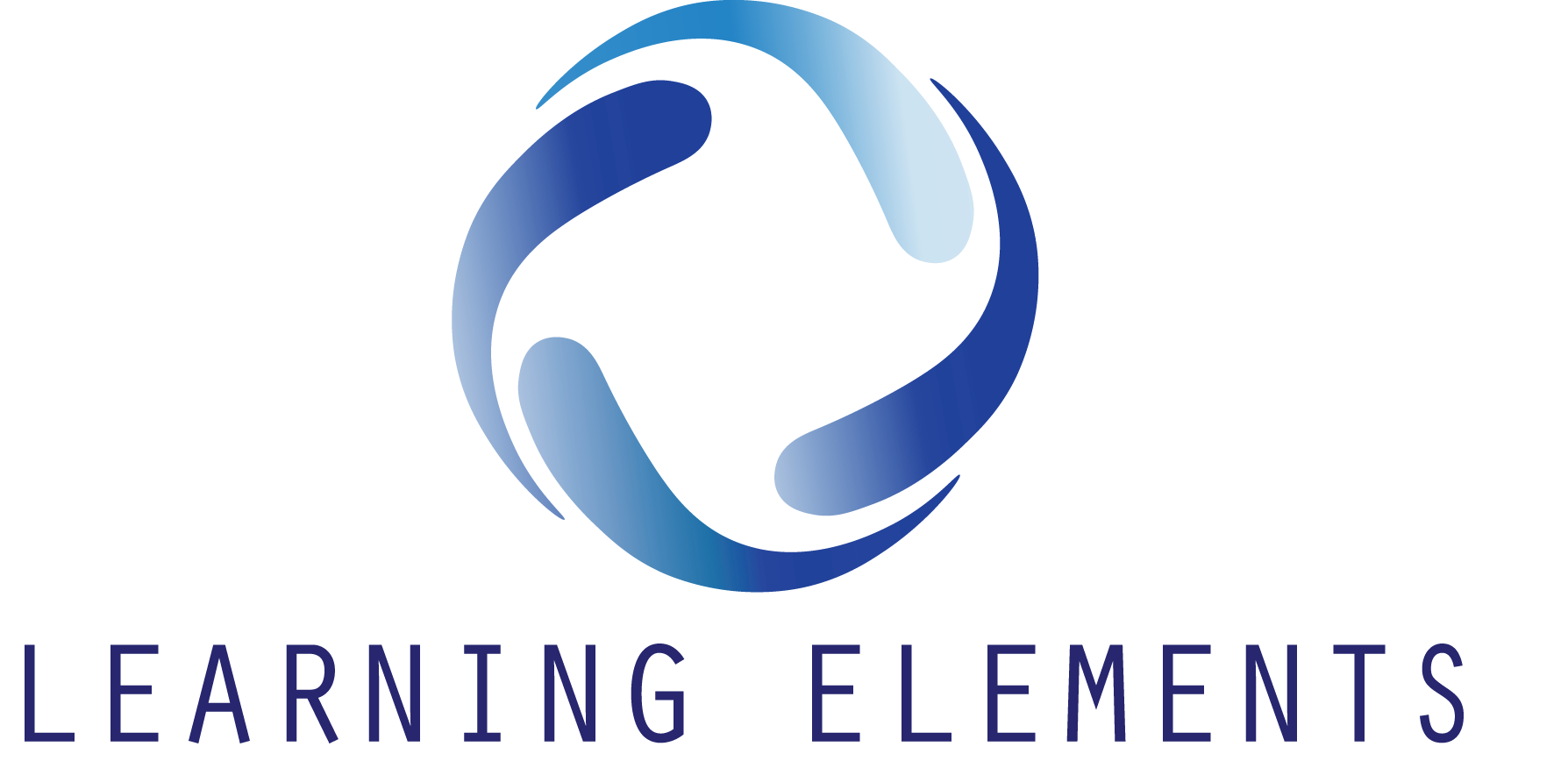What are SCORM Files? How to Play a SCORM File? A Beginner’s Guide
What are SCORM files, and how can you effectively play them? Many people have wanted to know, so we created this article to help! SCORM is a set of technical standards used primarily in e-learning software products. Understanding how to work with SCORM files is essential for anyone involved in digital learning environments. SCORM is widely used in various industries, including corporate training, higher education, and professional development. It’s particularly beneficial for organisations that need to deliver consistent, scalable, and trackable training across multiple locations and platforms.
What is a SCORM File?
SCORM stands for Sharable Content Object Reference Model. It is a set of technical standards for e-learning software products. SCORM tells programmers how to write their code so that it can “play well” with other e-learning software. Specifically, SCORM governs how online learning content and Learning Management Systems (LMS) communicate with each other.
A SCORM file is typically a ZIP package that contains all the necessary files for the course, such as HTML, images, videos, and JavaScript.
Components of a SCORM Package
- Manifest File: An XML file that describes the structure and organisation of the content.
- HTML Pages: Actual content pages that learners interact with.
- JavaScript: Handles communication between the content and the LMS.
- Metadata: Information about the content, such as title, author, and description.

How to Play a SCORM File
To play a SCORM file, you need an LMS that supports SCORM. Here are the steps:
- Choose an LMS:
- Select an LMS that is SCORM-compliant. Examples include Moodle, Blackboard, or Canvas.
- Upload the SCORM File:
- Log into your LMS.
- Navigate to the section where you can add new content or courses.
- Select the option to upload a SCORM package.
- Browse and select the SCORM ZIP file on your computer.
- Configuring Settings:
- Title: Give the SCORM module a descriptive title.
- Description: Provide a brief overview of the module.
- Completion Settings: Set criteria for when the module is considered complete.
- Launch the Course:
- Once uploaded and configured, the LMS will process the SCORM file.
- Find the course in your LMS and launch it.
- The LMS will display the course content and track your progress.
- Interacting with SCORM Content:
- Check the content using navigation buttons provided within the SCORM package.
- Complete activities, quizzes, or assessments embedded within the module.
- View details such as completion status, time spent, and assessment scores.
Troubleshooting Common Issues
- Compatibility: Ensure the SCORM package is compatible with your LMS.
- Technical Support: Contact your LMS provider for assistance with any technical issues.
Importance of SCORM Files
SCORM files have been vital in e-learning due to their ability to ensure interoperability between various e-learning systems. Content created in a SCORM-compliant format can be used across multiple Learning Management Systems (LMS) without the need for any modifications.
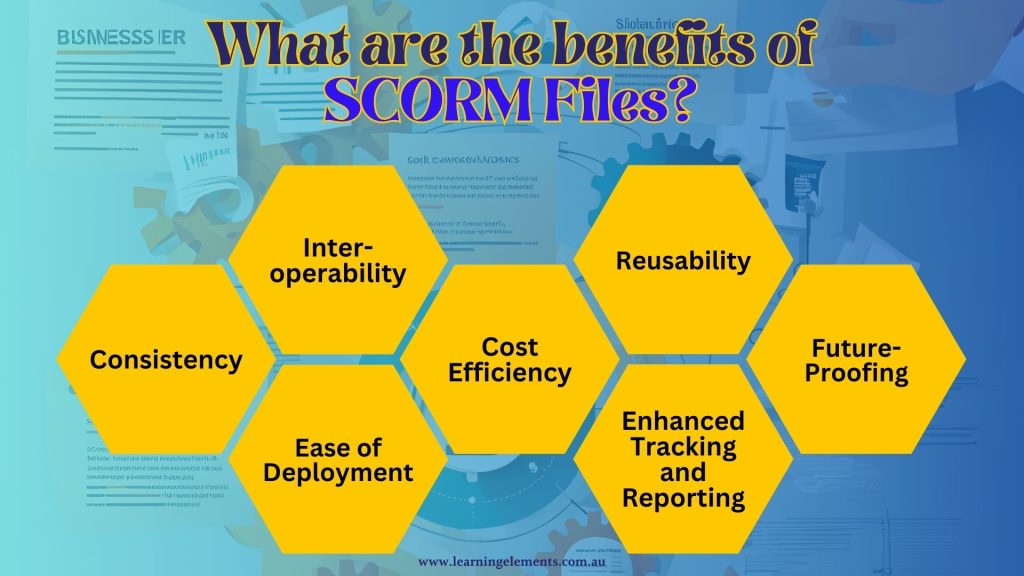
Benefits of SCORM Files
SCORM files offer several key benefits, making them an essential component in the field of e-learning. These benefits help organisations efficiently deploy, manage, and optimise their online training materials.
Interoperability
The importance of SCORM lies in its ability to ensure that e-learning content can be used across different Learning Management Systems (LMS) without the need for modifications. This standardisation is crucial for organisations that use multiple LMS platforms or switch LMS providers.
One of the primary benefits of SCORM is that it allows organisations to switch LMS providers or use multiple platforms smoothly, ensuring continuity and flexibility in training programmes. This interoperability provides a standardised framework for e-learning content, making it easier to deploy and manage online training materials efficiently.
Reusability
SCORM files support the reuse of content across different courses and training programmes, which is an essential feature for e-learning. Once created, a learning module can be repurposed for various contexts without additional effort. The benefit of this reusability is that it is cost-effective and time-saving, enabling organisations to maximise the use of their training materials. By reusing content created in a SCORM-compliant format, organisations can save time and resources, reducing the need for repetitive content creation.
Cost Efficiency
By standardising e-learning content, SCORM reduces the need for custom development for different LMS platforms. This leads to significant cost savings as organisations do not have to invest in creating or modifying content for each specific LMS, making the e-learning process more economical.
Ease of Deployment
SCORM packages are straightforward to deploy. A single, compressed file bundles the content, including all necessary elements such as HTML files, media assets, and JavaScript. This simplicity allows administrators to quickly upload and manage learning content within their LMS, even with limited technical knowledge. The benefit of this ease of deployment is that it reduces the time and effort required to set up e-learning materials. Administrators can focus on other important tasks, knowing that SCORM packages streamline the process, making it efficient and user-friendly.
Enhanced Tracking and Reporting
SCORM facilitates detailed tracking and reporting of learner progress and performance. It enables the LMS to record data such as time spent on modules, scores achieved in assessments, and completion status. This data is crucial for organisations to evaluate the effectiveness of their training programmes and identify areas for improvement. Comprehensive reporting ensures that learners meet objectives and use resources efficiently, ultimately leading to more effective and targeted training interventions.
Consistency
Using SCORM ensures a consistent delivery of e-learning content across different platforms. Learners experience a uniform interface and interaction regardless of the LMS they use, maintaining the quality and reliability of the training programmes. Additionally, a uniform experience helps reduce confusion and improves learner engagement, making the training process more effective and efficient.
Future-Proofing
As a widely accepted standard, SCORM is supported by many LMS providers and will likely remain a key technology in e-learning. This ensures that content created using SCORM will stay compatible with future systems and updates, protecting organisations’ investments in e-learning content. The benefit of adopting SCORM is that organisations can be confident that their training materials will remain relevant and functional across different platforms, saving time and resources on content redevelopment and ensuring a smooth transition when upgrading or changing LMS providers.
Future developments in e-learning standards include xAPI (Experience API), which offers more flexibility and detailed tracking capabilities compared to SCORM. Another emerging trend is the use of AI-driven personalised learning experiences, which adapt content based on the learner’s progress and preferences.
Conclusion
Understanding what a SCORM file is and how to play it on a SCORM-compliant LMS is essential for anyone involved in e-learning. Following the steps outlined above, you can efficiently manage and utilise SCORM content within your Learning Management System. By adhering to SCORM standards, educators and instructional designers can create cohesive, interactive, and scalable e-learning content that meets modern educational needs.
Need some help creating SCORM files? Contact us here to chat.
If you want to read more information about how to create online training (SCORM files), read here.